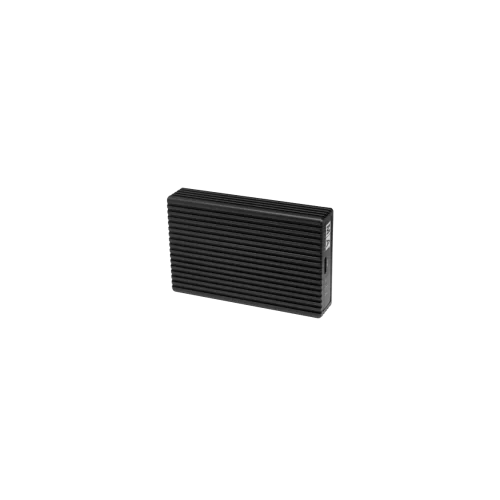
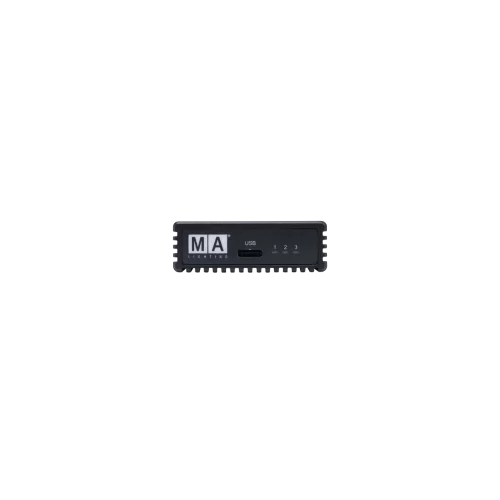

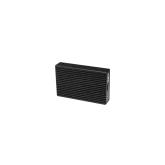


MA Lighting grandMA3 viz-key Устройство для связи между сторонними средствами визуализации и grandMA3
Звоните
MA Lighting grandMA3 viz-key - Is the unique solution for a stable and safe connectivity between third-party visualization tools and grandMA3 lighting control systems.
Simply connect the grandMA3 viz-key with the visualization computer and it will enable all necessary parameters for visualization.
By definition all involved third-party manufacturers are MA-Net3 members on the network and can visualize all granted parameters instantly. The grandMA3 viz-key enables also all non-granted parameters for visualization.
Each visualization station needs a dedicated grandMA3 viz-key and works for all third-party visualizers. One grandMA3 viz-key knows about all third-party visualizers - no need for a specific dongle per manufacturer – one solution fits it all. Additionally, the grandMA3 viz-key comes with 512 parameters onboard. This allows for simple fixture tests in the real world if no other parameters are available. Only in a grandMA3 onPC solutions environment, 512 parameters will be added to the existing parameter count. Even adding multiple grandMA3 viz-keys in one system will only add a total of 512 parameters, the maximum parameter count within the grandMA3 onPC solutions range remains 4 096. The 512 parameters can be output via DMX over Ethernet.
The grandMA3 viz-key runs independent of internet connectivity for up to 10 days before a validation update is needed. All third-party visualizers and further information about the grandMA3 viz-key can be found below.
Here you will find the most current information on which third-party visualizers and which software versions of those products will be compatible with the grandMA3 viz-key. Each visualizer software version is tested and verified before it will be activated to communicate with the grandMA3 viz-key and then released on the corresponding visualizer´s website. The grandMA3 viz-key, the easiest way ever to cross-connect between any scale of grandMA3 lighting control system and any compatible third-party visualizer.
How to connect?
- Make sure all devices are in the same network and have matching IP addresses (e.g. 192.168.1.x)
- Start the visualization tool and enable MA-Net connectivity (see manual of the tool)
- Start grandMA3 software and go to Network to see the visualization tool under "NetworkNode"
- Invite the visualization tool to your grandMA3 session (both show files must match)
- If the software versions are not matching, update the visualization software via grandMA3 Menu/Settings/Software Update (see Online Help grandMA3)
Характеристики
Отзывы
Отзывов нет








































